
Say Goodbye to Document Chaos on Your Construction Projects: Why a Centralized Document Hub Is Essen
Introduction: Document Chaos: A Hidden Saboteur in Construction Projects
Every construction project, from small residential buildings to massive commercial complexes, depends on a mountain of documentation. Contracts, architectural blueprints, RFIs, site instructions, BOQs, safety manuals, inspection reports, LPOs, invoices, HR compliance forms, the list is endless. These documents form the backbone of every decision, transaction, and milestone on a construction site.
Yet, for an industry that builds skyscrapers and reshapes skylines, the management of these critical documents is often archaic. Project teams still share drawings through WhatsApp groups. Procurement paperwork is buried in email chains. Site photos and safety reports live on personal devices. And when it matters most, these files are missing, outdated, or inaccessible.
This is document chaos, and it's quietly killing productivity, inflating costs, and eroding trust in your operations.
In this in-depth article, we will:
- Define what document chaos looks like in construction
- Break down the operational, financial, and legal risks
- Highlight how a centralized document hub resolves these pain points
- Walk you through best practices for implementation
- Show how solutions like PrecisionSpan transform document management from a bottleneck into a business advantage
The Anatomy of Document Chaos in Construction
Document chaos doesn’t happen overnight. It builds over time, often unnoticed until it causes real damage. Here’s what it typically looks like:
1. Scattered Storage Across Tools and Devices
- Architectural plans are in Dropbox
- Contracts live in email threads
- RFIs are passed around in WhatsApp chats
- HR files are on a supervisor’s laptop
This fragmentation makes it nearly impossible to find the right file at the right time. It also exposes sensitive information to security risks.
2. No Version Control
Imagine three subcontractors working from different versions of the same drawing. This scenario plays out daily on uncoordinated sites. Without a system that maintains clear document history, teams inadvertently build based on outdated instructions.
3. Lack of Access in the Field
When a site engineer needs to review a design detail but the file is only available on a desktop in the head office, progress halts. Inaccessible documentation leads to delays and costly idle time.
4. Missing Audit Trails
In high-stakes environments like construction, being able to prove who signed off on what and when is essential. Without logs and access histories, your company is exposed to legal and contractual disputes.
5. Redundant and Manual Workflows
Printing, scanning, emailing, and filing physical documents waste time. Workers repeat tasks that could be automated with a digital system.
These issues result in serious consequences: rework, delays, lost money, disputes, compliance issues, and even safety incidents.
The Cost of Poor Document Management: What Construction Companies Are Losing
1. Wasted Time
According to a study by PlanGrid and FMI, construction professionals spend an average of 5.5 hours a week just looking for project data. That equates to nearly 14% of the workweek.
Multiply that across a 20-person team over a year, and you're looking at 5,700+ lost work hours.
2. Costly Rework
Rework accounts for up to 30% of total construction costs. A major portion of that stems from miscommunication and outdated information a direct result of document disorganization.
3. Legal Risk
Failure to produce safety records, compliance forms, or approved contracts can expose companies to lawsuits and regulatory penalties. Without traceable records, you are legally vulnerable.
4. Delayed Procurement and Payments
When LPOs, invoices, or delivery notes are lost or misplaced, suppliers delay shipments or withhold payment. This cascades into project delays.
5. Team Frustration and Low Morale
When professionals can’t trust the systems they use, they get frustrated. Mistakes cause blame-shifting, and communication breaks down. High turnover and reduced morale follow.
Why a Centralized Document Hub Is the Cure
A centralized document hub brings all your project documents into one secure, accessible, version-controlled location. It acts as the single source of truth for your entire project lifecycle, from design to closeout.
Key Features of a Centralized Document Hub:
- Unified Folder Structures for each project or site
- Role-based permissions so everyone sees only what they need
- Automatic version control with access to document history
- Mobile access for on-site teams and remote workers
- Searchable file libraries with smart tags and metadata
- Document approval workflows with notifications and audit logs
- Secure external sharing with subcontractors and consultants
With these tools in place, you reduce clutter, eliminate confusion, and dramatically improve the flow of information.
How PrecisionSpan Solves Document Chaos
PrecisionSpan is a robust construction management platform with a dedicated module for document control and collaboration. Here’s what makes it different:
1. Project-Centric Document Organization
Every project in PrecisionSpan comes with its own dedicated document center. Folders are automatically structured around key components like:
- Drawings and blueprints
- Contracts and subcontracts
- LPOs and financials
- Site reports and progress updates
- Safety and compliance documents
2. Full Version Tracking and Change History
Every uploaded file maintains a complete change log. Teams can view past versions, compare revisions, and restore earlier copies. This prevents rework and improves quality control.
3. Granular Access Control
Define exactly who can view, edit, download, or approve documents. Whether it’s a site foreman, quantity surveyor, or external consultant, access is customized and secured.
4. Instant Mobile Access
Your site team can use PrecisionSpan on their phones or tablets to retrieve and upload documents in real time. Whether it’s a morning toolbox talk form or a signed delivery note, updates are instantly visible to the back office.
5. Secure Document Sharing with Audit Trails
Generate secure, time-limited sharing links for external collaborators. Every access and download is logged, giving you full visibility into document activity.
6. Automated Document Workflows
Route files through custom approval chains. For example, site diaries go to the project manager, then to the operations director. Everyone is notified when action is needed.
7. Integration with Tasks and Budgets
Attach documents directly to project milestones, budget line items, or assigned tasks. Everything stays contextually organized.
Real-World Scenarios: From Chaos to Control
Scenario 1: The Drawing Disaster
Before: The architectural team sends an updated floor plan via email. The site team continues working off a WhatsApp version from three weeks ago. A slab is poured incorrectly. Rework costs $15,000.
After: Drawings are uploaded to PrecisionSpan with version control. All team members receive an automated notification. The updated file is accessed on-site. Construction proceeds accurately.
Scenario 2: The LPO Limbo
Before: A supplier refuses to dispatch materials because they haven't received the signed LPO. Finance swears it was sent. Turns out it’s lost in someone’s inbox.
After: The approved LPO is available in the procurement folder with access logs. The supplier is sent a secure download link. Materials arrive the next morning.
Scenario 3: The Audit Nightmare
Before: A labor inspector requests three months' worth of worker safety training logs. The HR team scrambles to find paper copies, but half are missing. The company is fined for non-compliance.
After: All safety training documents are digitally stored in the compliance folder of PrecisionSpan. A report is generated in 5 minutes. No fines, no stress.
Implementation Guide: Bringing Centralized Document Management to Life
Step 1: Assess Your Current Document Landscape
Take stock of where your documents are stored today. Identify pain points. Interview team members to learn how they currently access critical files.
Step 2: Map Your Document Categories
Define the major categories your construction company deals with: design, procurement, HR, compliance, financials, etc.
Step 3: Choose the Right Platform
Look for a construction-specific solution like PrecisionSpan that includes version control, mobile access, access control, and integration with other modules.
Step 4: Set Up Folder Structures and Naming Conventions
Standardize your folder hierarchy and establish naming conventions (e.g., [ProjectCode][DocType][Date]). This consistency ensures scalability.
Step 5: Migrate Existing Files
Upload critical documents into the new system and organize them into the appropriate folders.
Step 6: Define Access Roles and Approvals
Set permissions by role and configure approval workflows for sensitive documents like LPOs and contracts.
Step 7: Train Your Team
Provide onboarding sessions, cheat sheets, and videos to ensure adoption. Appoint superusers on each site.
Step 8: Review and Optimize
Run monthly audits to assess usage, identify bottlenecks, and refine workflows.
Conclusion: Order Is a Competitive Advantage
In construction, where margins are tight and timelines are critical, the companies that win are those that eliminate inefficiencies. Document chaos is one of the most pervasive and underestimated inefficiencies in the industry.
By adopting a centralized document management system like PrecisionSpan, your business can gain a real competitive advantage. No more digging through cluttered inboxes, misplaced WhatsApp messages, or outdated blueprints saved on someone’s hard drive. Every stakeholder, from field engineers to project managers and finance officers, gets instant access to the right version of every document, anytime, anywhere.
Centralized document hubs not only bring order and visibility but also:
- Reduce costly errors caused by outdated plans
- Improve collaboration across remote teams
- Shorten approval timelines
- Protect sensitive data with granular access controls
- Enable faster audits and compliance checks
The future of construction is digital, integrated, and data-driven. Your document management strategy shouldn't lag behind. If your teams are still wasting hours chasing files, it's time to make the shift.
Next Steps: Ready to End Document Chaos?
- Book a Demo: See how PrecisionSpan can transform your document workflows.
- Talk to Sales: Get pricing tailored to your construction company’s size and needs.
- Start Free Trial: Experience the power of centralized construction management risk-free.
Don't let document disorder drag down your projects. Get organized. Get efficient. Get PrecisionSpan.



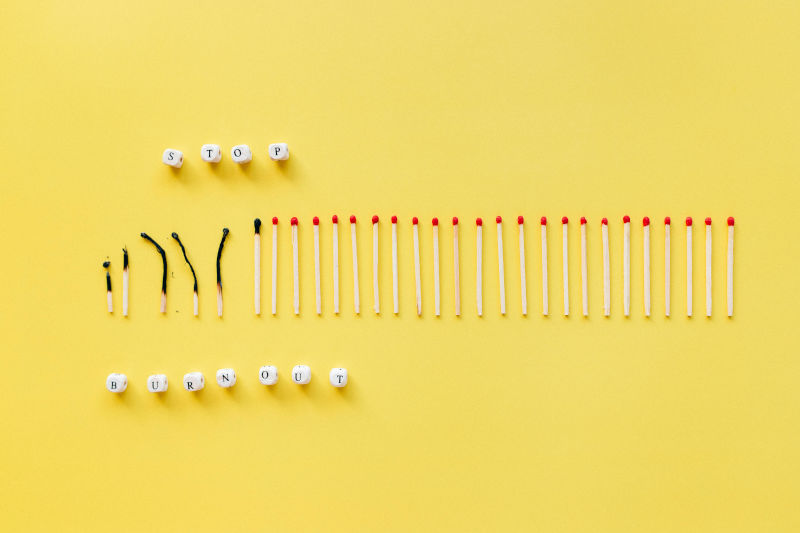



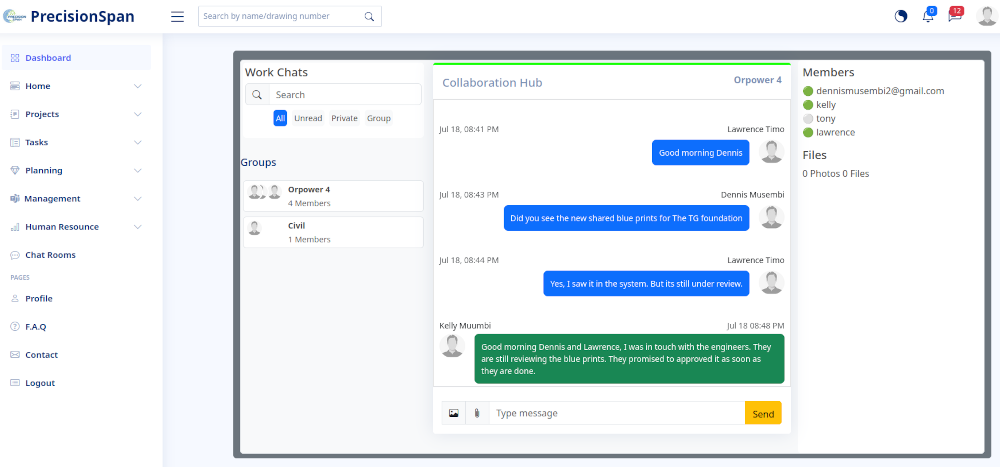



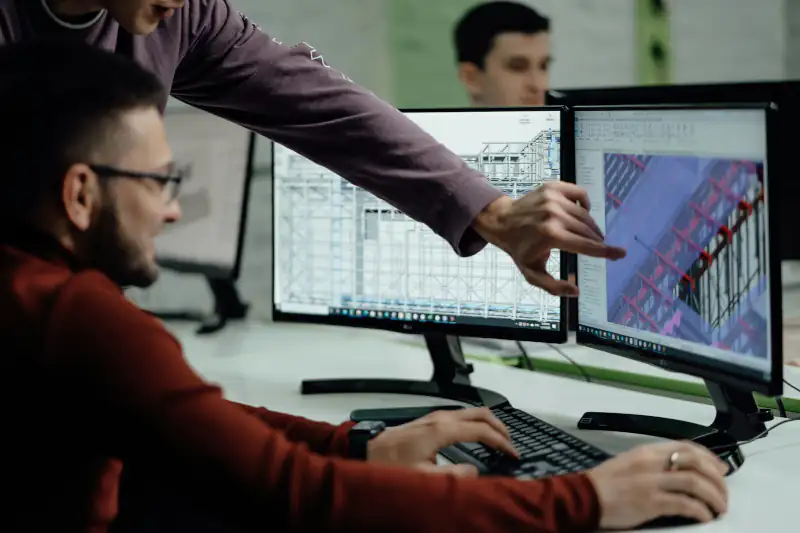
0 Comments